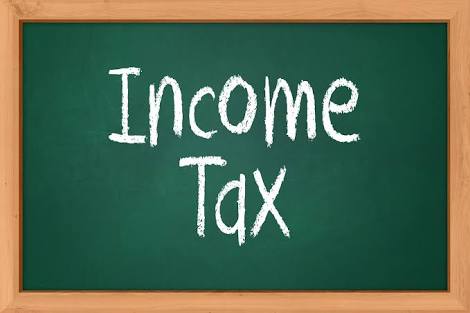CBDT Notifies Faceless Appeal Scheme
CBDT Notifies Faceless Appeal Scheme (Click here to see the Notification) The Filing of Appeal in Form 35 Is being disabled temporarily to enable changes in accordance with the Scheme and will be made available shortly.